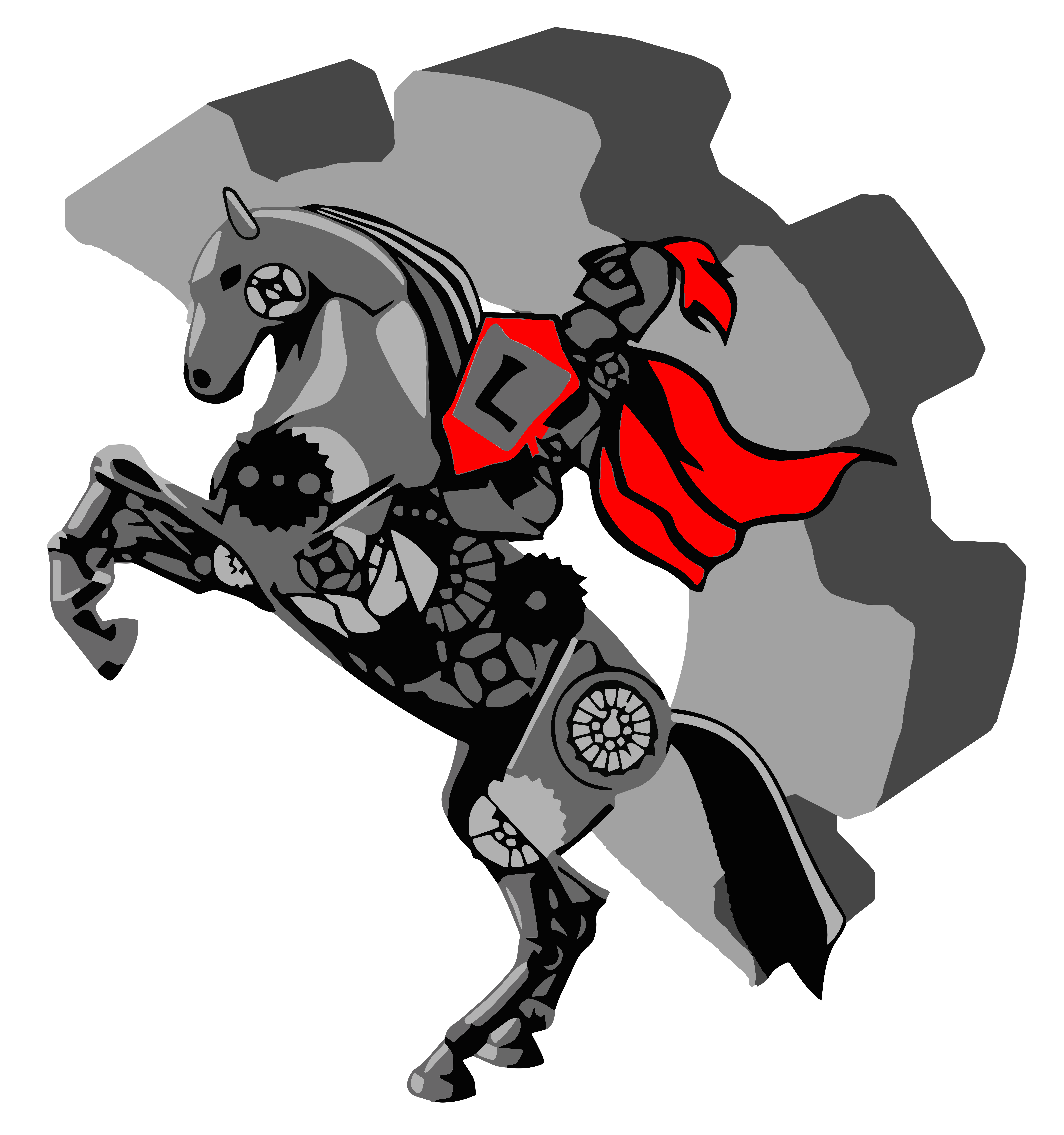#
Git
Git is what is known as a version control system. It allows for multiple people to work together on a single project, syncronizing changes, and merging changes to a central copy of the code.
To get started with git:
- Install git on your computer
Install git-scm
Launch the file and follow the graphical installation steps. There are a lot of options, but the defaults should be fine for you.
run git --version in your terminal. If you don't already have it installed, a prompt will appear to install it. SImply follow the on-screen instructions.
Install the git package using your package manager.
Debian (and derrivatives): sudo apt install git
Arch Linux (and derrivatives): sudo pacman -S git
Fedora (and derrivatives): sudo dnf install git-all
LFS & Gentoo: You're on your own
- Clone the git repository for the team code. This changes every year. If you are unsure as to the repo url, ask the code team head.
git clone <url> (location). Note that <url> is required, while (location) is optional
- The code is now on your computer. You can now open the code in Intellij Idea